Ever had to restart several nodes of a cluster? What do you do with the clustered resources after all nodes are back up again? Right, you redistribute them. Tedious work if we’re talking about really big clusters with many clustered resources.
Fortunately, PowerShell can help here. I’ve created a custom script that will automatically redistribute the resources. For that to work, each resource needs to have a preferred owner:
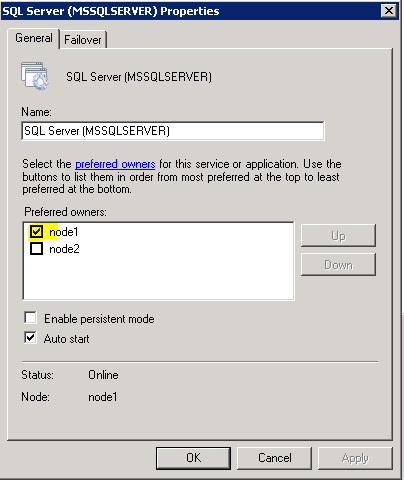
The script that will do the work:
Import-Module FailoverClusters $clustergroups = Get-ClusterGroup | Where-Object {$_.IsCoreGroup -eq $false} foreach ($cg in $clustergroups) { $CGName = $cg.Name Write-Host "`nWorking on $CGName" $CurrentOwner = $cg.OwnerNode.Name $POCount = (($cg | Get-ClusterOwnerNode).OwnerNodes).Count if ($POCount -eq 0) { Write-Host "Info: $CGName doesn't have a preferred owner!" -ForegroundColor Magenta } else { $PreferredOwner = ($cg | Get-ClusterOwnerNode).Ownernodes[0].Name if ($CurrentOwner -ne $PreferredOwner) { Write-Host "Moving resource to $PreferredOwner, please wait..." $cg | Move-ClusterGroup -Node $PreferredOwner } else { write-host "Resource is already on preferred owner! ($PreferredOwner)" } } } Write-Host "`n`nFinished. Current distribution: " Get-ClusterGroup | Where-Object {$_.IsCoreGroup -eq $false} |

von irgendwo kennen wir das doch? 🙂
Great script! As a powershell novice, this saved me a ton of work. I added -Cluster to make a remote call to another server. That helps for when we patch our servers and have multiple clusters to work on. Thanks again!
Pingback: Windows Cluster patchen und automatisch Verteilung wieder herstellen - SQL aus Hamburg - 1