Some things are the same – some most definitely not when running PowerShell scripts against Exchange in the cloud or on premises.
How many more days of Donald Trump?
Many of my friends on Facebook are looking very closely at Donald Trump, how long it’s been since he took office etc. Some have also started counting the days. Continue reading
Chuck Norris PowerShell One Liner
I’m just going to leave this here:
((Invoke-WebRequest -Uri https://api.icndb.com/jokes/random).Content | ConvertFrom-Json).Value.Joke
Quickly find expiring public certificates
If you need to know when a server’s public certificate will expire, use this:
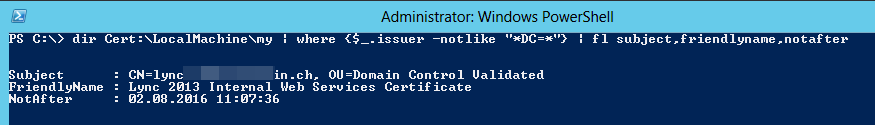
dir Cert:\LocalMachine\my | where {$_.issuer -notlike "*DC=*"} | fl subject,friendlyname,notafter
This assumes that your internal Certification Authority has an LDAP name (Windows based CAs usually do), so we’re looking for certificates NOT issued by such a CA. The next step would then of course be to automate this, for example have this script run on a daily basis, read what’s in the “NotAfter” property and alert an administrator 30 days in advance to make sure transitioning to a new certificate will not cause the service to be interrupted.
Use PowerShell to win the lottery!
Good morning and happy new year!
It just occurred to me that this could be the year where I win the lottery. Of course first I would have to play in the lottery, and then there’s the small matter of hitting the right numbers.
What this blog is – and what it is not
Hello there
This is probably going to be a mini-rant. If you’re not into that sort of things, then please go on, there’s nothing to see here. Continue reading
Extending the PowerShell ISE with Exchange functionality
Need to do some serious PowerShell scripting around Exchange? Then Notepad probably won’t cut it, no syntax highlighting, online help etc. The solution is to extend the PowerShell Integrated Scripting Environment (ISE) with Exchange functionality.
Continue reading
Using RDS RemoteApp from the Internet without VPN
If you’re running a Remote Desktop Services (RDS) server behind a firewall, using internal names, you’ll notice that even though you can publish the RDS website and log in from the Internet, it’s not so easy to connect to a published RemoteApp. Continue reading
How to wipe a mobile device using Outlook Web App
Having switched to Windows Phone recently, I finally decided to sell my iPhone 5S. And since I hadn’t really used the wipe function before in real life, I decided to test it. Continue reading
Reconnecting iSCSI Targets
Recently I noticed that my backups were failing. I’m using Windows Server Backup with iSCSI LUNs mapped to individual servers. After looking at a server, I saw that the iSCSI LUN was no longer present on the server.
